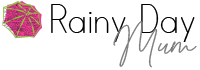Print, Play, Craft and Learn from the Kitchen Table
This is a sponsored post on behalf of Epson Printers.
Ever since the kids were little the place we collect together to do activities is the kitchen table.
From cooking with them when they were toddlers to homework when they started school. The kitchen table has been the place where you can find us most days.
At the moment, it’s turned into our classroom, science lab, art centre, and more as we learn from home virtually and with the resources we have.
Being able to print easily from there to the office is essential and together with Epson we can show you how easy it is.

Learning at Home
I may not be a fan of worksheets however, as we learn from home at this unusual time we’re finding that resources to print, play and use at home are essential.
Working from a laptop, and tablets at our kitchen table when the household printer is based in the office means that we’ve had to network the printer.

Using our Epson EcoTank ET-7700 and following the easy set-up, we have managed that which makes printing from a laptop easy.
However, the kids use their tablets for their learning.

From an Art Lesson with Nana where they need to print out a colouring page from the Vincent Van Gogh Museum in Amsterdam.
To a Grammar assignment from a teacher it’s all done with their tablets.
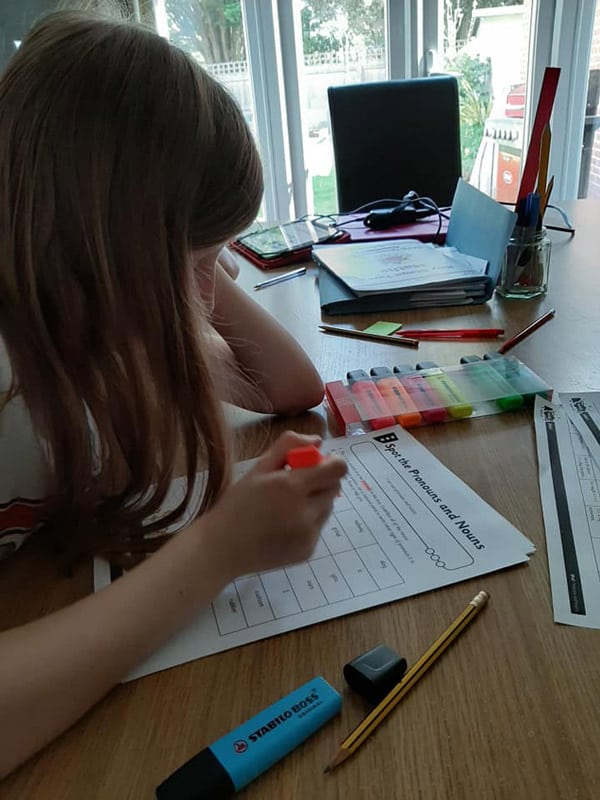
That’s where the Epson iPrint App has come in handy.
Epson iPrint App
The Epson iPrint App is available on both the Apple App Store and Google Play so our Android and iPads can both use it.
It’s easy to install and once installed you can then print from any webpage, your documents folder, and from the photos you have saved.
For my older kids that means they can take responsibility and print their own work (I did have to monitor how many Pokemon Colouring Pages were being sent though so do watch out) without having to disturb us as we work from home in the office.
For the younger one, when there is something to print it’s as easy as pressing some buttons and they can get their activity straight away.
EpSon EcoTank
Combined with the Epson iPrint App we have an Epson EcoTank ET-7700 printer.

This has been the best printer for family life we’ve ever tried.
It’s ecofriendly
- no cartridges
- easy to select lower print quality to reduce the amount of ink used further
- powers off to save electricity
PLUS… it’s amazingly quick, quiet and easy to use.
So when the kids do send a project through and Rainy Day Dad is working beside the printer on a conference call he’s not disturbed as much as with our older printers.
We’ve been using the Epson EcoTank ET-7700 since October and as yet haven’t had to refill.
So all new print and play items in our store are produced and photographed using it, the kids home learning, art activities, and more are printed on it and lots of photographs to fill our frames.
With over 14,000 pages that can be printed were still a long way off having to buy any new ink.
More Ideas for Print and Play From Rainy Day Mum


Why not use the Epson iPrint App and visit our store to download, print and play these fun games with your kids