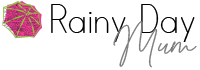Epson EcoTank Review A Family Printer With A Difference
With 2 kids in school the first heading off to secondary school in September, a business that I run from home and about a thousand or so family photographs that we want printing, finding a printer that does it all can be challenging. However, we think we have found a solution in the Epson EcoTank ET-7700 and wanted to share it with you.
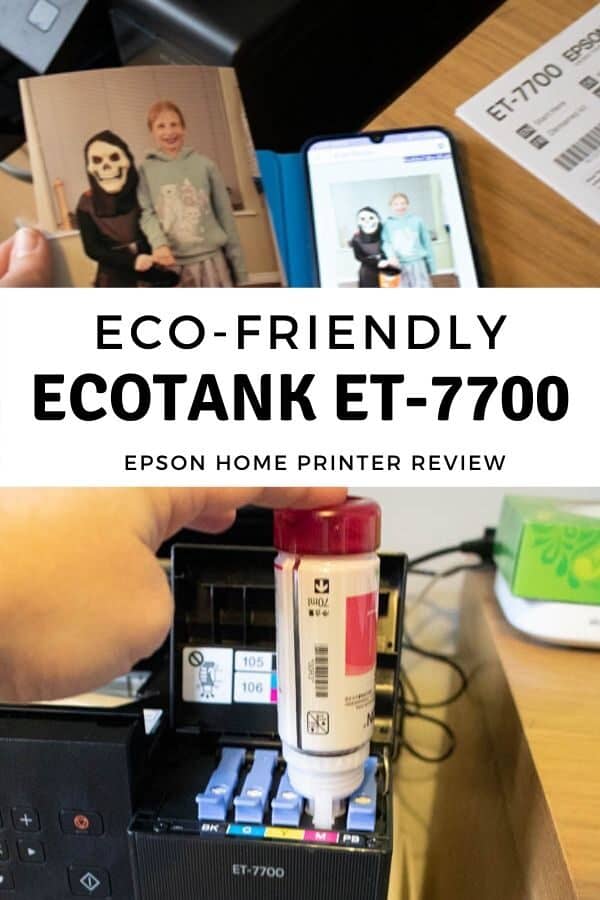
This is a sponsored post as an Epson Ambassador about the EcoTank ET-7700 Printer.
Epson EcoTank ET-7700
Without a doubt, one of the things that drew us as a family to the Epson EcoTank range was the fact that instead of ink cartridges it’s a refillable system. An eco-friendly option for home printing.

When I worked in schools we had something similar but there was nothing for the home.
For a family like ours where something is printed every day, whether it’s homework, colouring pages, printable play activities for Rainy Day Mum or my business admin it means that in the past we have used a lot of cartridges.
The EcoTank printers are different. It’s refillable!

The EcoTank ET-7700 is so easy to use, it’s hassle and mess-free meaning it’s something that we can easily use in the home.
What you get with the ET-7700 Printer from Epson
With the EcoTank ET-7700 printer, you get
- 2 sets of bottles for filling and refilling the EcoTank (10 bottles in total)
- Complete instructions on setting up using the computer guide and the Start Here leaflet
- Easy to use photo quality printer
This is everything you need to get started, printing up to 14,000 pages with around 3,400 photos without the need for buying more ink or cartridges.
On our average printing, it’s going to be over a couple of years before we need to refill and then the bottles can be bought online as needed.
Refilling the EcoTanks
As I mentioned above when working in schools we had a refillable printer.
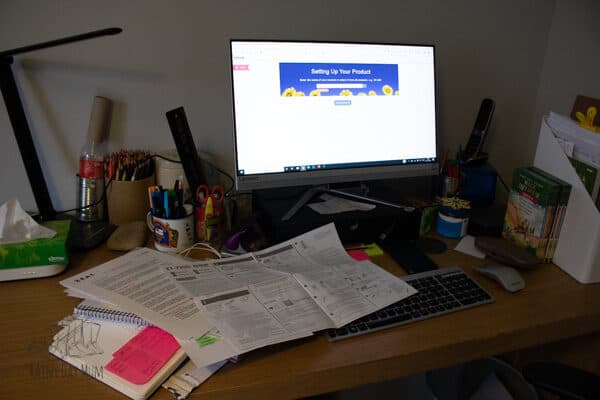
It was messy and the network manager or IT technicians were really the only people that could do it. So I was eager to see how this compared.
IT WAS SO EASY!
Literally it is so simple. As you have bottles of ink with lids that are formed for the tanks it’s a case of slot in place. Watch it fill and then remove. No mess and the kids can do it as well
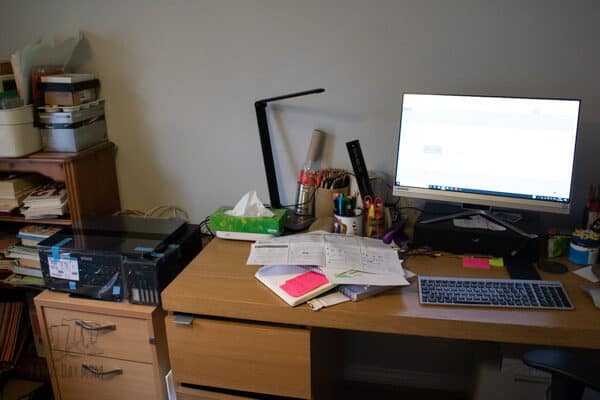
So it’s a little bit more to it than that. But you have on-screen and paper instructions to help you do it. Rainy Day Dad who is the IT guy in the house was at work so it was down to me to set it all up.

- Open the tank compartment
- Lift the flap of the ink you are refilling
- Unscrew the protective lid on the cap
- Slot in place
- Wait for the tank to fill – you can see this in the windows below the tank compartment
- When full remove and put the protective lid back on

I found that there was more ink than filled the tanks in the bottles so will have some spare for refilling in the future.

Once filled it was then a simple procedure to make sure that it prints correctly checking the alignment of the print heads.
Connecting to the devices
This is the part that I normally dread with anything computer-based.
I can’t tell you how many times I’ve sat in the study and shouted at the computer it’s right beside you or even showed the device to the computer because it gives me that annoying message “Unable to find …”
However, it was seamless even with our mad wifi/broadband set up.

I followed the on-screen instructions, even when there was an issue – they provided trouble shooting there and then and within 5 minutes the printer was connected to the network.
I loved that during the connection process there was a screen all about printing with the environment in mind.

It was then so simple to connect to our phones and tablets using the apps that everyone can now print wherever they are in the house no problems.

Using the Eco-Tank ET-7700 AS a Family
With 4 of us in the family, we all have different needs of the printer. From work, travel, homework and fun there’s a huge mix of what we need it to be able to do.
Using the Printer for Fun Purposes
T loves colouring and there are so many options of colouring pages to download from the internet. From the tablet, she can search for something and send it to the printer in the study from wherever she is in the house.

Printing Homework and More
J sometimes has homework that he needs to research on the computer or write out. He’s also a fan of creating powerpoints and stories.

From his bedroom using the laptop, he’s able to connect to the printer downstairs and print what he’s been working on.
Travel
We do love to travel as a family but know that when we do it’s important in case anything is lost that we have paper copies of all of the important documents.
From scanned copies of our passport to boarding cards and visas. It’s so easy to do. The ET-7700 has a scanner which copies and scans so we have electronic copies in the cloud.
Of course, when we return it’s time to print the photos so they don’t forever stay on the computer or phones.

As we can use the Epson iPrint Apps and print from the computer it’s really easy.
I love that you can select the different sizes of paper so not only are the normal 4×6 prints easy to do but because paper cartridge 1 has space for different sizes we can print 5×7 and larger photo quality prints as well.
For Work
We love creating playables here on Rainy Day Mum and those need to be printed and used with the kids before we share them.
So having a printer that is quiet, prints great quality and quickly means that you can expect more playable resources and fun for the kids in the coming months.
There is also admin related to the work and having a fast and easy to connect to printer means that when needed I can print and file as needed.
Cerys Parker
Cerys is a marine biologist, environmental educator, teacher, mum, and home educator from the UK. She loves getting creative, whether it is with simple and easy crafts and ideas, activities to make learning fun, or delicious recipes that you and your kids can cook together you'll find them all shared here on Rainy Day Mum.