Pin the Nose on Rudolph Coding Game for Kids
We’re back again with another Rudolph the Red-Nosed Reindeer Activity for Kids as part of our annual Storybook Advent here on Rainy Day Mum. This time it’s a fun party game that involves a little learning as well. So here we go Pin the Nose on Rudolph Coding Game for Kids.

The holidays are a great time for fun-filled games!
This Christmas game is a great way to incorporate coding into a fun activity!
Pin the Nose on Rudolph Algorithm Walk
Pin the Nose on Rudolph Algorithm Walk is an unplugged coding activity for preschoolers through to fifth-graders that introduces the basics of programming. This activity encourages kids to work together to execute a program through obstacles to pin the nose on Rudolph!
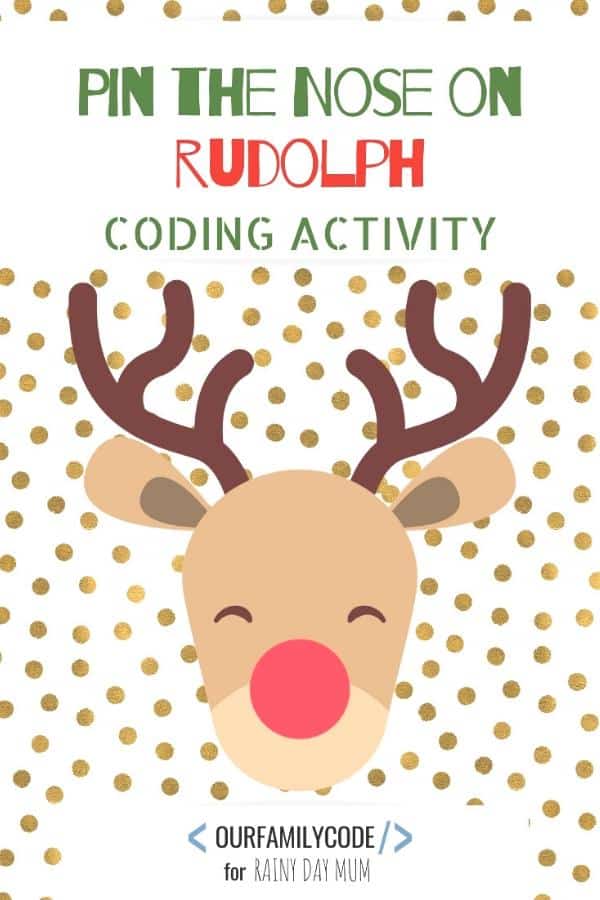
Introducing Coding
How do computers know what to do when you open an application like Google or type a sentence in Microsoft Word?
Behind everything that a computer does is a code that a computer programmer wrote in order to teach your computer what to do with the commands it is given.
Computers use their own type of languages and can’t think for themselves in order to figure out what you want them to do.
This is a great activity for kids to work on following and communicating multiple action step instructions to complete a task, solve a problem, or perform a procedure.
What is an algorithm?
This unplugged coding activity uses those steps to define what an algorithm is and then watch their algorithm run while communicating their steps to a teammate who follows them.
Algorithms are also a fun way to teach listening and following instruction skills. Any process can be turned into a fun algorithm activity!
Key Coding Terms for this Activity
- Command: an instruction for a computer
- Algorithm: a list of commands that you can follow to complete a task
- Program: an algorithm that is written for a computer
- Bug: an error that stops the program from working
- Debug: finding and fixing bugs in the program
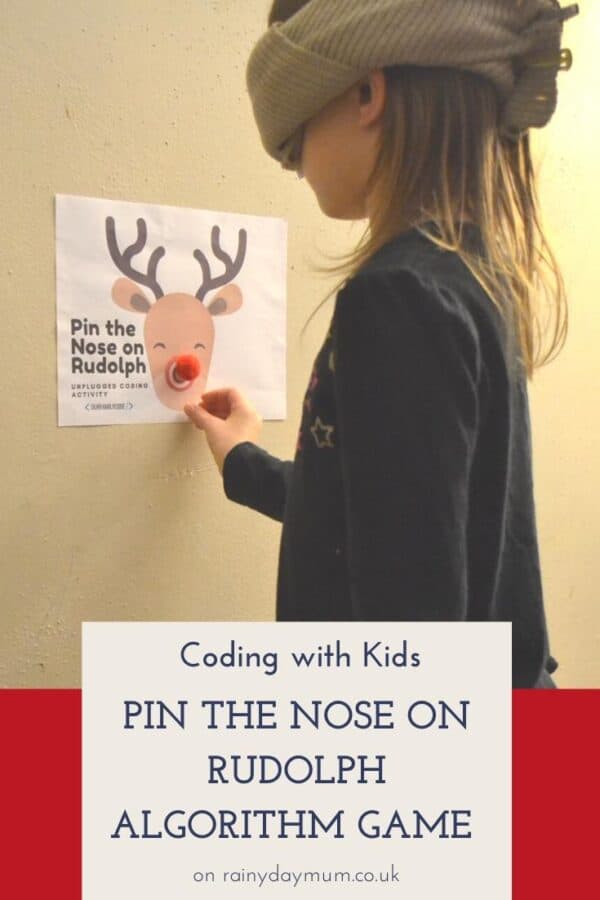
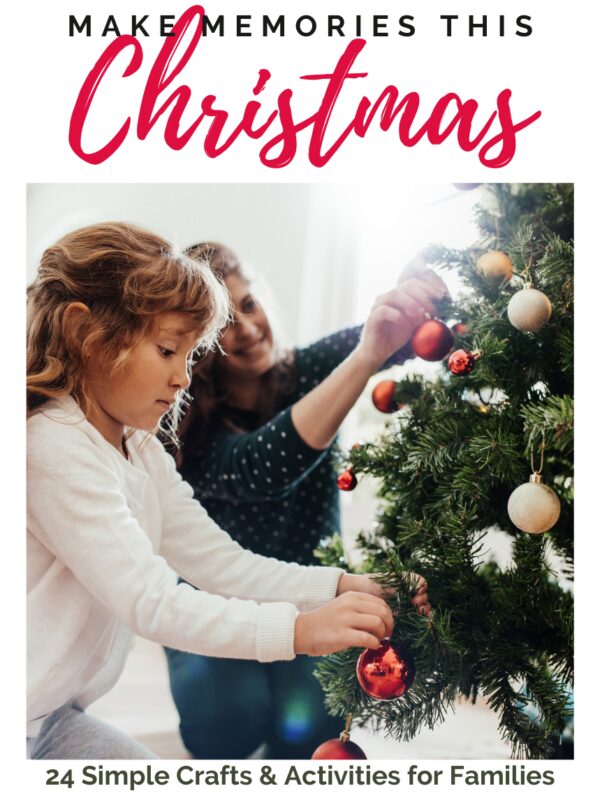
Make Memories every day as you countdown to Christmas
24 Simple and easy activities to do at home with your kids this Christmas.
Pin the Nose on Rudolph Supplies
- Objects to use as obstacles (We like to use pillows and stuffed animals for safety purposes!)
- Blindfold
- Pin the Nose on Rudolph Printable Game Board (grab this at the end of the post big blue button towards the bottom!)
- Red pom pom ball
- Tape
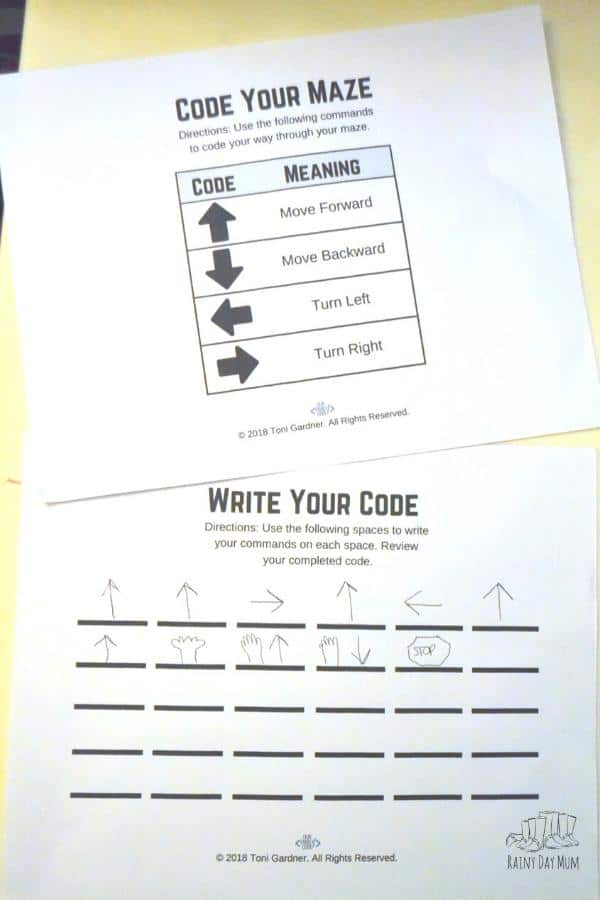
How to Play Pin the Nose on Rudolph
The goal of the game is for the Programmer to communicate their code to the robot who will run the program by following the steps to pin the nose on Rudolph.
- Print and hang Pin the Nose on Rudolph Game Board at an appropriate level on a wall. Make sure that there is at least 5-10ft of space to set up obstacles. The more obstacles you add the harder the code is to write.
- One team member is blindfolded. The blindfolded team member is the robot and cannot ask questions or talk.
- The non-blindfolded team member is the Programmer. The programmer is responsible for giving the blindfolded team member commands to produce actions.
- Set up obstacles in the path between the blindfolded team member and the wall with the game board.
- The programmer can use a pen and paper to write down specific steps to lead the robot to the wall to pin the nose on Rudolph. If you’d like to grab a template to write your code, you can grab a free worksheet from a similar unplugged coding activity. Make sure that the blindfold is on the robot, so that they cannot see the obstacles.
- The programmer reads the code and the robot follows the code.
- Evaluate whether your code worked or did not work.
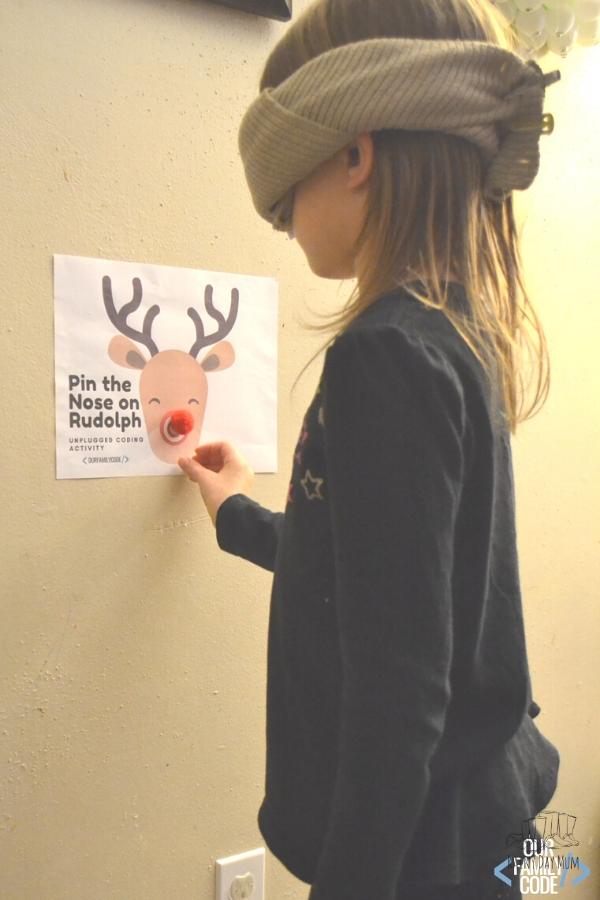
Was your partner able to pin the nose on Rudolph?
If so, that’s great!
When you communicate with a computer or machine, a computer can’t ask questions and can’t predict exactly what you want it to do. It’s important to communicate the task clearly because a computer (or robot!) will follow your instructions exactly as you give them.
If not, think about the ways you can change your algorithm (or instructions) to help your partner reach Rudolph.
Ask your partner for feedback. Was your algorithm difficult to follow? Can you simplify it?

How does this unplugged coding game relate to Computer Programming?
Programmers write code that gives a computer simple commands to produce actions.
For example, when you click on the Google Chrome icon on your desktop, it opens the Google Chrome web browser.
This is because a computer programmer has taught the computer how to respond to commands by giving it very specific instructions.
A specific direction (in simple terms) might look like this: when Google Chrome icon is clicked, open Google Chrome web browser.
Check out more coding activities!
- Coding the Way Free Unplugged Coding Activity
- Frosty Sequence Unplugged Coding Activity
- Code a Christmas Tree Christmas Algorithm Art
- Merry Christmas Mouse Coding Activity

More Rudolph Activities And Ideas for Kids



- Rudolph the Reindeer Spiced Cookies to bake with kids
- Rudolph vs Reindeer DIY Painted Rock Tic Tac Toe Game
- Rudolph Gross Motor Activity for Active Kids
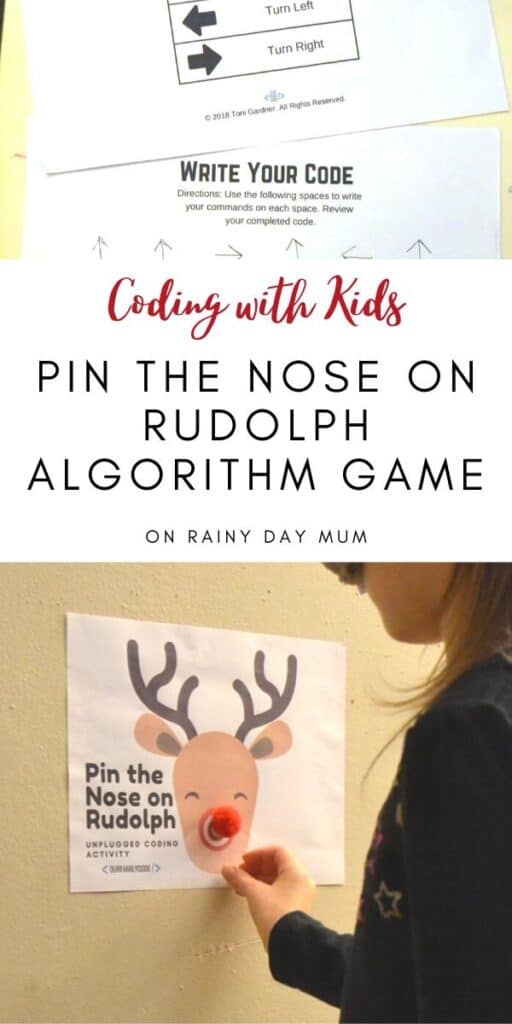

Toni from Our Family Code
Toni is a maker Mom with a mission to make STEAM activities accessible, affordable, understandable, and fun for parents to teach their kids through play. She believes that making mistakes and getting messy are some of the best ways to learn and encourages her five kid coders to never lose their sense of wonder!
You can find Toni, her fabulous five, and a ton of low-prep STEAM lessons, unplugged coding activities, kid crafts, and free worksheets at Our Family Code. Follow Our Family Code on Facebook, Twitter, Instagram, and Pinterest for more great activities!

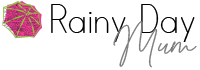
Thanks for including us in the Storybook Advent series! We love all of the great activities and crafts!
Thank you for taking part again this year 🙂 we love sharing the ideas with everyone and introducing new and old blogging friends to our readers.