Personalised Lunch Box Notes for you to Create
It’s time to get creative for Back to School and we’ve got a great little craft for you that will help you ease your child’s anxiety, and a bring a little smile to their face as they sit down to enjoy their lunch. Your own personalised lunch notes to tuck into their lunch boxes when they head back to school. These are easy to produce, mixing up a little photo editing with the use of Adobe Photoshop Elements 15 and some simple paper craft.
This is a sponsored post produced in conjunction with Adobe Photoshop Elements 15
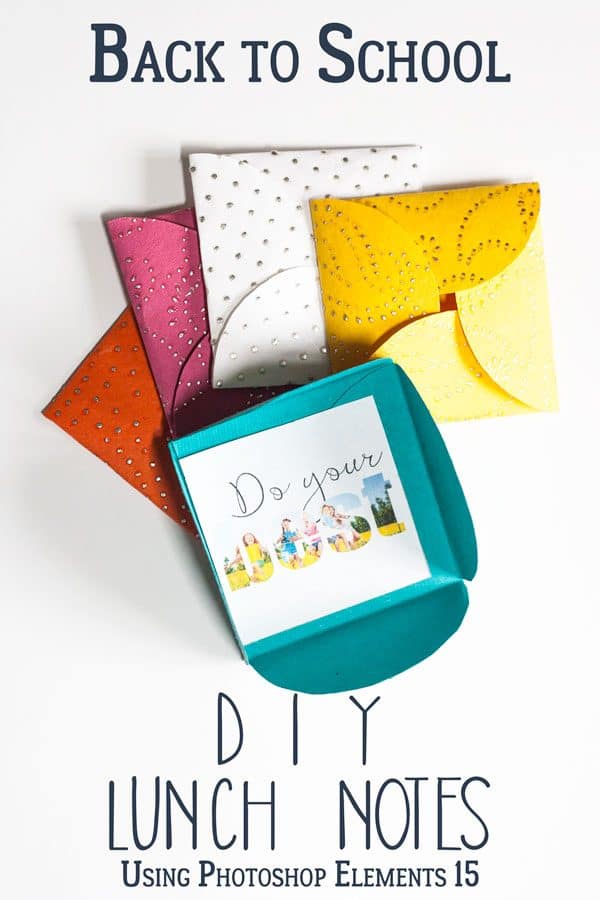
Photoshop Elements 15
Since the mid-2000’s I have been a fan of Photoshop Elements. When I started teaching it was my go to photo editing software to use with students in my classroom, creating logos, and photo edits. Now I use Photoshop Elements 15 in my daily work, creating the images that you see here on Rainy Day Mum.
It’s easy to use, affordable, and you can do so much with it. Over the next few months, I’ll be sharing some tutorials to create some crafts with you using Photoshop Elements 15 to give you a little taste of what it can do.

Materials needed to create you Personalised Lunch Notes for Back to School
Photoshop Elements 15
Digital Photographs to Use
Printer + paper
Colourful paper – scrapbooking paper or hand made paper work really well
Ruler
Pencil
Scissors
Glue
Something round to draw around

How to make your Personalised Lunch Notes for Back to School using Photoshop Elements 15
Photoshop Elements 15 is really simple to use and that makes it ideal for families, whether it’s the kids using it for a school project, creative activities for the home or yourself. It’s quick to get to grips with.
Discover how easy it is to transform a digital photo into a personalised lunchbox note and then create your own little envelope to make the kids smile at lunch time. In the video below I have produced STEP BY STEP instructions on using Photoshop Elements 15 to create these notes. For this fun, back to school craft I’m using the Photo Text Guided Edit on pics I snapped over the summer. The kids can enjoy memories of our summer fun and get inspired by the visual text! Don’t forget you can download Photoshop Elements 15 as a trial and follow along in time for Back to School.

How to create your Folded Envelopes
- Drawn around your cup or circle template

- Cut out 4 versions

- Fold each in half

- Place the folded parts to form a square base and glue in place

- Fold over the tops and fold under to hold your personalised lunch note

I made 5 different ones using the pretty handmade paper I had in my paper stash for my daughter and have got some superhero paper to make 5 different ones for my son.

If you are looking for inspiration of what to put on your lunch notes then why not sign up to our weekly Get Crafty Newsletter and get your free lunch notes ideas sheet with some suggestions of what to write.
Get Creative with Photoshop Elements 15 and us
Over the next few months, I’ll be sharing more tutorials here on Rainy Day Mum using Photoshop Elements 15 to create some seasonal decorations for the home that you and the kids can do together. Don’t miss out on any, make sure that you are following us, and Get Creative too.
Photoshop Elements 15 can be purchased from the Adobe website to use on school projects, creative activities and fun personalised decorations.
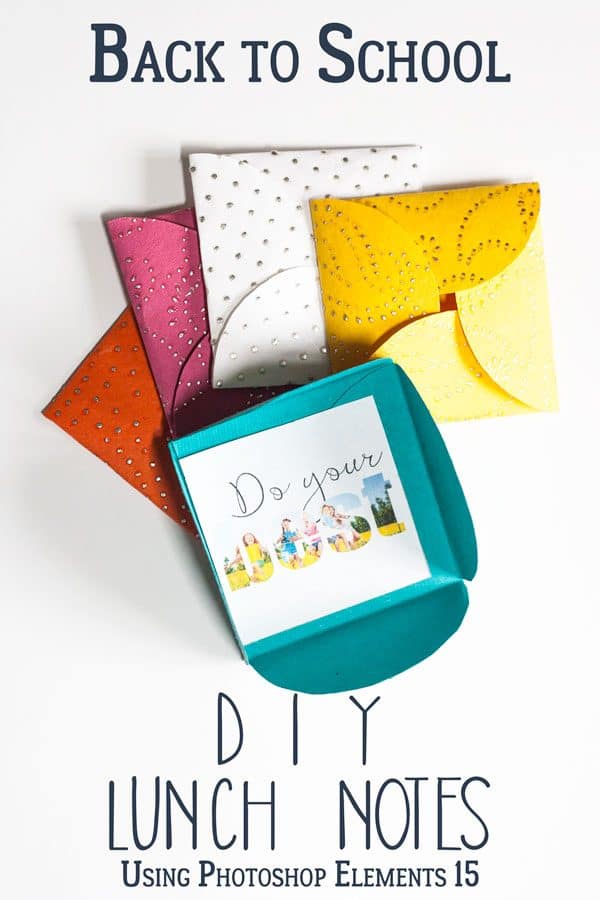
Cerys Parker
Cerys is a marine biologist, environmental educator, teacher, mum, and home educator from the UK. She loves getting creative, whether it is with simple and easy crafts and ideas, activities to make learning fun, or delicious recipes that you and your kids can cook together you'll find them all shared here on Rainy Day Mum.

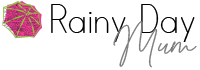





Thanks for sharing. This is what I needed (easy). Beautiful envelope design. Time to go shopping…