Innocent Searches: Simple Tips to Keep Kids Safe Online
Did your kids get a tablet for Christmas, or did you purchase a new computer in the sales for the home? If so this is a post that you really should read.
Eight years ago I left teaching to become a parent. However, before that my role at school was as Director of Computing and Head of ICT. One of the many responsibilities I held was online safety. I would talk to teachers, students, parents and other professionals about e-safety from ideas for keeping kids safe online, to screen time for their children. Now as a parent I find myself having similar discussions with my kids and my husband.

Together with the NSPCC and O2, I’m sharing some information and tips with you about ways that you can keep your kids safe online.
Innocent Searches
From years of teaching ICT and watching my own children I know there is nothing more the kids like than going to Google or YouTube, typing a word and clicking search. It happens all around the country.
Kids are obsessed with searching online and looking for cute pictures. Although as kids get older they will test the boundaries and deliberately search for other inappropriate things, with young children their searches are innocent. Research by the NSPCC supports my own observations that innocent searches bringing up pornographic images is just as likely as a child deliberately searching for it.
These innocent searches can bring up some very unexpected results. Innocent language used by children isn’t always as it seems on the internet. For example, a search for a cute doggy can find your child seeing some pornographic images.
Childline has seen a 60% year on year increase in counselling sessions with children left worried after seeing pornography online.
Parents ~ What you can do
What do you do if you’re worried? Do you just ban the internet at home? I would if I could, but in this day and age it’s not really sensible. Kids need technology and the internet to do homework, discover new things and experience the same innocent entertainment as their friends. I have created a safe online environment for my children within the home.
Here is what you can do to create a safe online environment for your children:
- Talk to your children about online use and the internet
- Set up Parental Controls via your WiFi/Broadband Filters
- Turn off in-app purchases on devices that your children use
Parental Controls
There are many different parental controls you can put in place to make sure your child’s innocent searches remain just that.
There are many different parental controls you can set to keep your children safe. Starting with the internet provider you use. WiFi/Broadband let you set up the filters to stop your children coming across inappropriate content.
You may also want to set up parental controls on your Smart TV, Games Console or TV provider that access the internet.
Access the settings and make adjustments to what you are comfortable with. In our house, we have blocked YouTube on the TV as my children get up very early and go and watch TV whilst I have no control over what they view. By blocking YouTube completely when they’re alone, I can then let them watch when I’m there and can deal with anything that crops up.
Speaking of YouTube, make sure that you set up YouTube Safety Settings, and keep it in restricted mode on devices you use. Although this won’t capture everything it will remove the worst. On tablets and smartphones consider swapping out the YouTube app for YouTube Kids.
On your preferred search engine make sure that it is in safe search mode. Find the search engine settings and then tick the box. It isn’t 100% water tight, but will remove a large portion of unsafe search results.
On the devices your children use, make sure you remove the ability to make in-app purchases without a password. Or you can completely remove the option..
All of this is relatively easy to do but each hub, device, system, and provider is slightly different. However, there are places to visit for advice. Call the O2 and NSPCC Online Safety Helpline on 0808 800 5002, go to the Parental Controls hub on the NSPCC site or drop into an O2 store to visit an O2 Guru. You can also book an appointment here.
Talking with your children about Online Safety
Whatever measures you put in place, they can never be 100% accurate, and filter everything. There is still a chance your child will stumble across content that you might not want them to see.
Having discussions with your children about online safety and keeping safe online is vital. If you’re not sure how to approach this, or even what to say that is age appropriate then check out the advice from the NSPCC on talking with your children about keeping safe online.
More about the NSPCC
The NSPCC is the leading children’s charity fighting to end child abuse in the UK, Channel Islands and Isle of Man. They help children who have been abused to rebuild their lives, protect children at risk, and find the best ways of preventing abuse from ever happening.
As a UK charity almost 90% of their funding is from generous people like you, who care about the safety of children. If you’ve found this advice useful you can support the NSPCC with a donation.
This is a sponsored post on behalf of the NSPCC and O2’s Innocent Searches Campaign.
Pin this post to find these Tips later

Share this with other Parents on Facebook


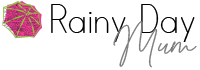
Good piece