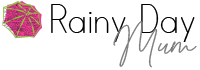E-safety: what parents need to know
In my life before kids, one of the many roles I had as an Information Technology teacher was to educate students, staff and parents about e-safety. I used to teach in lessons, stand up in the staff meetings and give presentations to parents on everything from what is social media and why kids are wanting to use it to how to deal with cyber-bullying. Now I have 2 children on my own we’re just starting to get into the internet with J wanting to look for information on Google and images of some of his favourite animals. He’s 5 and a half and our Google search is tightly locked down but from experience I know things get through filters and the world outside of our little home is a scary place.
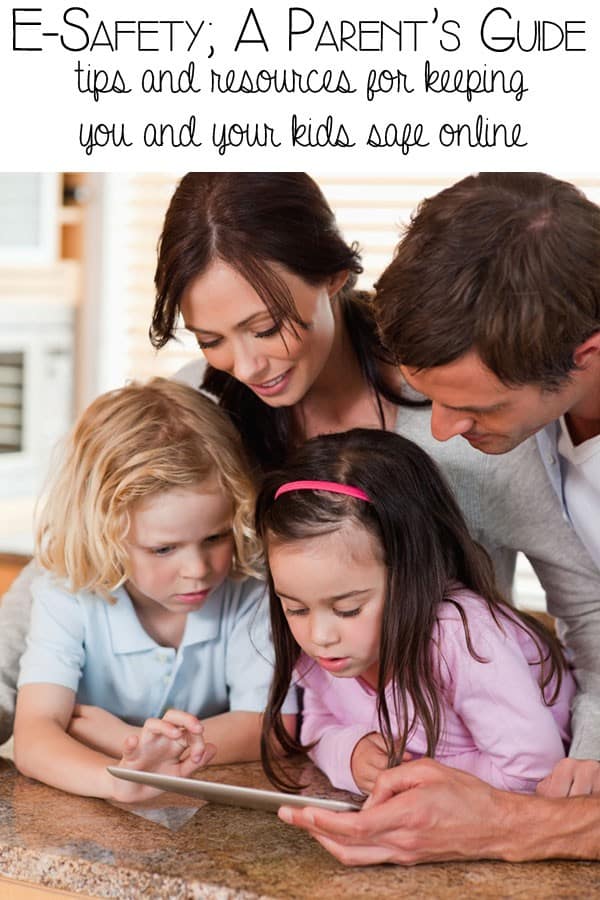
Whether your child is 5 or 15, e-safety, and what you and your children know about it is important. We all teach our children Stranger Danger, and sensibly do things like lock our house and don’t give out details like our address or phone number to just anyone that we meet but that is exactly what parents and children are doing every minute on social media and the internet.
The average age for proficient internet use is now 7 – YES really, 7 years old. Children are confident using and navigating the internet, and this is the age that peer pressure starts to influence them with getting on social media, having a facebook profile, and using instagram.
Facebook has a “rule” in its terms and conditions that children must be 13 before they can create a profile, but I know of parents that bypass the rule by creating the profile in the first place. Do they adjust the privacy settings? In most cases probably not because they aren’t aware of it. If you are reading this post there is a 31% chance that you have come directly from Facebook, but of the rest of you it’s more likely that 70% of you have facebook profiles. How secure is your own profile? Can anyone see you? Can anyone find pictures of your kids, where you have been, or more importantly where you are right now? Who’s looking at your profile?
Does your child play games on the console or PC, apps on the phone or do you have a smart TV? All of those, whether you know it or not, can easily access the internet. Take Minecraft, a popular building game: it’s connected unless you switch it off. The kids can chat together with their friends but are we really sure that it’s their friends? Is Simon who’s a little bit older than your boy really Simon or is it an online predator.
What can you do as parents for e-safety?
This is some simple advice for parents: you know your children, and you know at which point they are e-safety conscious enough to give them freedom but until then the internet is like a drawer of knives or a busy road. Until you are confident that they know how to use and navigate it safely you need to lead the way.
Avoid computers, laptops, games consoles in bedrooms
Behind bedroom doors, the kids maybe just playing but can you be sure? Like I said, Google has good safety measures (if you have them in place), but things slip through and don’t naively believe that your kids won’t be searching for things as they get older. It will happen. Set up a family computer, or if your children have laptops, then use them in a family area.
Set up parental controls
Make sure your Google Filters are in place, and that you’ve set up parental controls on the PC , their smart phones, the smart TV and cable/Satellite etc. with a pin that isn’t going to be easy to guess straight away.
Monitor Social Media
I know it’s hard. Peer pressure will influence them, but as a parent you need to make the choice about social media use for your kids. If and when you allow it is up to you but when they do get it make sure you “friend” them. Talk to them about e-safety, explain the dangers, and that you don’t want to spy on them but you want to keep them safe from what could happen.
Set up yours and their privacy settings
Whether you are on facebook, twitter, instagram or any other social media the privacy settings are there. Usually, because they are SOCIAL networks, they are set up to be as open as possible and you have to make sure that you close them down. The same goes for games. Online predators know that kids play games , and they know that parents don’t always know what a game is capable of. You need to know and make choices. Do you want your child to be able to be contacted and game against anyone? Are they aware that Jack may in fact be a boy at the high school 2 towns across, but he could be a guy that lives 3 streets over and is 32.
Teach your kids about e-safety
I don’t mean go in and tell your 6 year old what could possibly happen, but like you teach stranger danger to them, and how you teach them to navigate the road, also teach them to use the internet safely. It’s much better coming from you than from their 13 year old cousin or their friend whose older brother told them what cool stuff they could find just by…

E-safety resources
- Setting your privacy controls – The Family Safe Centres
- Videos for the kids and you to watch TOGETHER talk about them and watch the together
- Preschoolers – Not everything is good on the Internet cartoon.
- 5 to 7 year olds – Lee and Kim with Sid the Internet superhero.
- 8 – 12 year olds – Jigsaw CEOP and Think you know
- Older children – Clare thought she knew
- Parents and carers – CEOP Parent’s and carer’s guide to the Internet
5 Basic tips for E-safety a parent’s guide
- Avoid computers in bedrooms – have them in a family area,
- Set up parental controls – see the list above for common social media and operating systems as well as Google.
- Monitor Social Media – it’s your child’s internet footprint and their future. You wouldn’t let them use a knife unless you knew they were capable of using it safely. This is not spying; it’s keeping them safe.
- Set up privacy controls – for them and for you it’s in your best interests.
- Teach them about e-safety. Use some of the videos above. There are plenty more but these are from people “in the know” and age appropriate as they are used in schools in the UK.
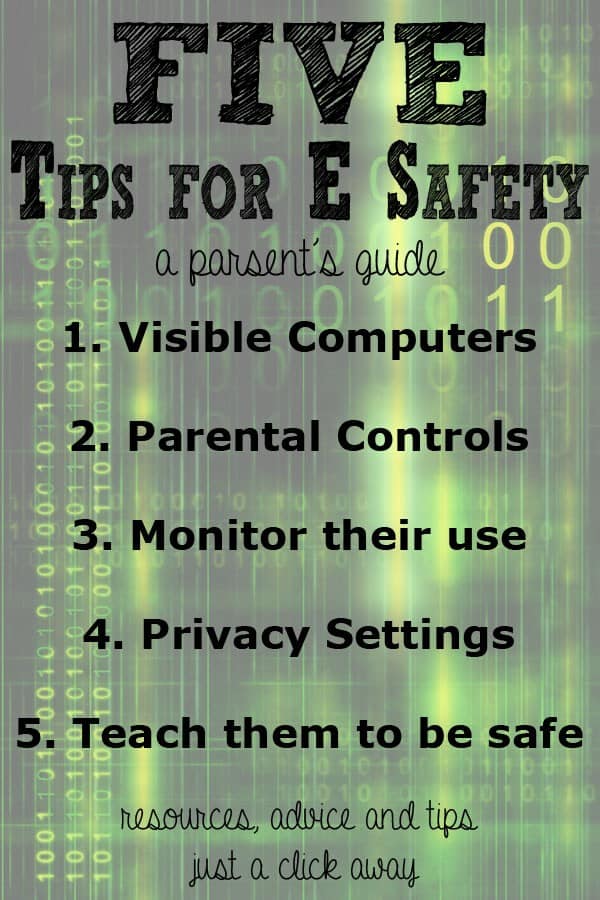
Cerys Parker
Cerys is a marine biologist, environmental educator, teacher, mum, and home educator from the UK. She loves getting creative, whether it is with simple and easy crafts and ideas, activities to make learning fun, or delicious recipes that you and your kids can cook together you'll find them all shared here on Rainy Day Mum.